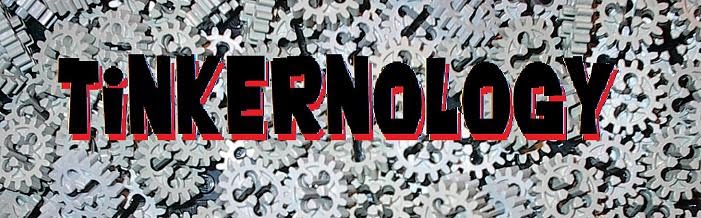Now here is an off road vehicle with all the bells and whistles. He put tons of effort into the user interface with a great realistic dashboard. Absolutely incredible.
What, no heated seats??? You're just not trying hard enough.
Thursday, December 31, 2009
Tuesday, December 29, 2009
My Favorite From 2009
Thank you from the bottom of my heart for following my blog in 2009. It's been great fun for me to bring you Tinkernology. I plan to keep bringing you cool stuff in the future, but I can't do it unless you guys keep building stuff so keep it up.
My favorite post from this year was the stuff that superbird28 posted back in 2008. I looked back and I realized that I missed possibly the best of his creations. For your viewing pleasure... Brickline 1
My favorite post from this year was the stuff that superbird28 posted back in 2008. I looked back and I realized that I missed possibly the best of his creations. For your viewing pleasure... Brickline 1
Monday, December 28, 2009
Saturday, December 26, 2009
Friday, December 25, 2009
Angled Beams
Have you ever wondered why these beams are at an angle of 143°? More precisely, 143.1301°.
It’s a good question, and I wondered for a long time as well. Then I discovered why, and it's actually pretty simple. It’s because of the Pythagorean Theorem. You know,
I discovered it while I was building a long truss, much like this one.
If you look closely at this simple truss and count not the holes but the hole spaces. The hole spaces are the length between the holes. For example, if you have a nine hole beam, there are eight spaces, a fifteen hole beam, there are fourteen holes spaces, etc. When you count them up, you'll find you have a common 3-4-5 right triangle.
Remember that the Pythagorean Theorem only works for right triangles, so the formula works out to be
I know that once I figured this out, life got much better and I began to use these oddball beams a whole lot more often. The 3-4-5 right triangle is very useful in engineering and especially useful in building with Lego. I have used it several times, and I hope to share some constructions with you soon.
It’s a good question, and I wondered for a long time as well. Then I discovered why, and it's actually pretty simple. It’s because of the Pythagorean Theorem. You know,
If you look closely at this simple truss and count not the holes but the hole spaces. The hole spaces are the length between the holes. For example, if you have a nine hole beam, there are eight spaces, a fifteen hole beam, there are fourteen holes spaces, etc. When you count them up, you'll find you have a common 3-4-5 right triangle.
Remember that the Pythagorean Theorem only works for right triangles, so the formula works out to be
3^2 + 4^2 = 5^2
or
9 + 16 = 25
I know that once I figured this out, life got much better and I began to use these oddball beams a whole lot more often. The 3-4-5 right triangle is very useful in engineering and especially useful in building with Lego. I have used it several times, and I hope to share some constructions with you soon.
Tuesday, December 22, 2009
Robotic Prank
One underutilized function of robotics is the good ole’ prank. There’s nothing like a robot with a hidden surprise. I have a few in mind that are pretty simple but effective. Here’s a video that’s not a gut buster, but certainly a light chuckle.
Monday, December 21, 2009
High Bay Warehouse at LEGOWorld 2009
I have been waiting a long time for this video, and it just leaves me wanting to see more.
Absolutely incredible. I WANT MORE VIDEO!!
Absolutely incredible. I WANT MORE VIDEO!!
Friday, December 18, 2009
Puzzles
Want a good, extremely challenging Free Lego Technic game to play over the holidays? Check this out! It's called Cogitate.
Note: My security software returned this note; “In our tests, we found downloads on this site that some people consider adware, spyware or other potentially unwanted programs.” There is also other feedback from others saying they had no problems, and I had no problems. I have my security set pretty high.
Here’s another Lego game that I found fun too. It starts out pretty easy, but over 40 or so challenges, it gets harder. It's called Lego Junkbot.
Note: My security software returned this note; “In our tests, we found downloads on this site that some people consider adware, spyware or other potentially unwanted programs.” There is also other feedback from others saying they had no problems, and I had no problems. I have my security set pretty high.
Here’s another Lego game that I found fun too. It starts out pretty easy, but over 40 or so challenges, it gets harder. It's called Lego Junkbot.
Thursday, December 17, 2009
iPod-NXT Analogy
I caught this photo recently of the developers of Lego Mindstorms at work. The banner in the background really caught my eye. I am interested in knowing your thoughts whether or not Lego has achieved this or if they ever will.
Two Motors-One Rotation Sensor
As I mentioned several times before, I really like the PF motors. I like everything about them except the fact that they don’t have built-in rotation sensors. So I thought long and hard about how to incorporate the old RCX rotation sensor into the drive wheels of a bot. I am not crazy about using up the input ports with RCX rotation sensors. The idea I came up with is to read the rotation of two motors with a single rotation sensor.
I did it by running a chain from the driving axles of each wheel back to the axles of the differential gear. Then the outer gear of the differential gear turns the rotation sensor. As each wheel turns, the rotation of the driving shaft is transferred back to the sensor through the differential gear. There is no power “leakage” from one wheel to the other because the rotation sensor easily turns and doesn’t transmit through the differential. The lightweight chains can be used because the power transmitted is very small. I ran it around the floor some and it seems to work.
Pretty nifty, but interpreting the sensor output takes some thought. First, when both wheels are turning, the readings are twice as fast as if only one wheel is turning. This is because of the nature of the differential gear. Not really a big deal as long as the programming takes that into account. Second, if the wheels are turning in opposite directions as in a “zero radius turn,” the reading will not change because the axles on the differential gear are turning in opposite directions. Again, you have to take that into account with your programming. Third, if both motors are turning at different speeds, the reading doesn’t make sense. I think that this condition can be avoided most of the time. So for a general reading of straight forward and reverse, left and right, this crude solution should work just fine.
I like this solution for a few reasons. It means that the driving wheels can be controlled by the NXT and the HiTechnic IRLink. You will have used only two input ports while leaving three motor ports open for other tasks! They can also be controlled by the IR remote control although the sensor readings won’t make sense. So you have an intelligent robot that can drive itself and you also have a robot that you can drive remotely without making any hardware changes.
(Click to Enlarge)
Pretty nifty, but interpreting the sensor output takes some thought. First, when both wheels are turning, the readings are twice as fast as if only one wheel is turning. This is because of the nature of the differential gear. Not really a big deal as long as the programming takes that into account. Second, if the wheels are turning in opposite directions as in a “zero radius turn,” the reading will not change because the axles on the differential gear are turning in opposite directions. Again, you have to take that into account with your programming. Third, if both motors are turning at different speeds, the reading doesn’t make sense. I think that this condition can be avoided most of the time. So for a general reading of straight forward and reverse, left and right, this crude solution should work just fine.
I like this solution for a few reasons. It means that the driving wheels can be controlled by the NXT and the HiTechnic IRLink. You will have used only two input ports while leaving three motor ports open for other tasks! They can also be controlled by the IR remote control although the sensor readings won’t make sense. So you have an intelligent robot that can drive itself and you also have a robot that you can drive remotely without making any hardware changes.
Wednesday, December 16, 2009
Children Are Now Obsolete.
There is finally video of the Motoman robot assembling Duplo bricks at IREX 2009.
Tuesday, December 15, 2009
MakerBot
There is a growing group of people who are buying and building a scratch built 3D printer called MakerBot. The technology is based on Stereolithography which is “is an additive manufacturing technology for producing models, prototypes, patterns, and in some cases, production parts.” (Wikipedia)
Basically, it is a computer controlled machine that builds parts out of material by adding several layers over and over until a 3 dimensional “thing” is produced. It’s pretty cool stuff and it is becoming more and more popular among scientists, engineers and professionals. It used to be very expensive and not many people knew how to use it. With the popularity and ease of use of many 3D solid software packages and off-the-shelf electronics, it is becoming much friendlier to the hobbyist. The MakerBot retails for under $1000.
In fact, some futurists believe that one day, rather than going to the store to buy certain things, you can go to your machine and “print out” what you need. That technology is far off in the future, but here is an example of someone using their MakerBot to create Lego pieces.
Here's a video of the machine in action.
Basically, it is a computer controlled machine that builds parts out of material by adding several layers over and over until a 3 dimensional “thing” is produced. It’s pretty cool stuff and it is becoming more and more popular among scientists, engineers and professionals. It used to be very expensive and not many people knew how to use it. With the popularity and ease of use of many 3D solid software packages and off-the-shelf electronics, it is becoming much friendlier to the hobbyist. The MakerBot retails for under $1000.
In fact, some futurists believe that one day, rather than going to the store to buy certain things, you can go to your machine and “print out” what you need. That technology is far off in the future, but here is an example of someone using their MakerBot to create Lego pieces.
Here's a video of the machine in action.
Monday, December 14, 2009
Incredible Festo
I have to give it to Festo. They are really thinking outside the box on their creations. Check all these out and you will see what I mean.
First of all, Festo BionicTripod mit FinGripper. It resembles a parallel robot.
Then there’s the CyberKite. Just in case you have become too lazy to go fly a kite.
But don’t forget the Festo Molecubes...
And then finally, the Air Ray.
There’s more too. Just go to the FestoHQ channel on YouTube.
First of all, Festo BionicTripod mit FinGripper. It resembles a parallel robot.
Then there’s the CyberKite. Just in case you have become too lazy to go fly a kite.
But don’t forget the Festo Molecubes...
And then finally, the Air Ray.
There’s more too. Just go to the FestoHQ channel on YouTube.
Sunday, December 13, 2009
Game Idea
I was sitting around tonight thinking about the really cool game that is showcased on http://www.nxtprograms.com/. They have built a Guitar Challenge Game based on the very successful game Guitar Hero. My idea is pretty rudimentary, but I think it could be a great start to some cool game development. It is based on the game that started it all, PONG.
The unique part of the game is that it can be played with more than one person and more than one NXT. Using a little bit of algebra and the Bluetooth capability, two people (or more) could battle each other. I have conjured up my best MS Paint skills to illustrate the idea.
I am a builder and not so much of a programmer, so I thought I might share this idea with the hope of inspiring someone.
UPDATE:
I should have known. Somebody has done it already.
The unique part of the game is that it can be played with more than one person and more than one NXT. Using a little bit of algebra and the Bluetooth capability, two people (or more) could battle each other. I have conjured up my best MS Paint skills to illustrate the idea.
I am a builder and not so much of a programmer, so I thought I might share this idea with the hope of inspiring someone.
UPDATE:
I should have known. Somebody has done it already.
RobotC Cool Projects
The guys over at RobotC have created a page where they showcase some cool projects that have been programmed in RobotC. One of them looks vaguely familiar to me..
Saturday, December 12, 2009
Philo's Fast Ball Sorter
Philo has made me smile. He has created a ball sorter that is very fast, very accurate and very smooth. He threw in some cool linkages to boot. Give it up for the expert.
Friday, December 11, 2009
Cool Coasters
Here’s a crazy thought. Adult’s spending lots of money on a kid’s toy and making really cool stuff.
Thursday, December 10, 2009
Don't Be A Jerk and a commercial
OK, so I have two kids under five years old, so needless to say, I get to watch lots of cartoons. Nickelodeon has played two versions of this video. The Lego version is by far better. And I tell ya, when you hear this song several times a day, it sticks.
On the same note, Lego has started running this commercial. I have been in this position...exactly.
On the same note, Lego has started running this commercial. I have been in this position...exactly.
Mechanical Art
This is not Lego related, but it is certainly inspiring.
MechanicalSculptor has several short Kinetic art videos on YouTube
MechanicalSculptor has several short Kinetic art videos on YouTube
Wednesday, December 9, 2009
Lego Stewart Platform
Here is my version of a Stewart Platform. Stewart platforms have applications in machine tool technology, crane technology, underwater research, air-to-sea rescue, flight simulation, satellite dish positioning, telescopes and orthopedic surgery. (from Wikipedia).
Movement is sloppy because of the PF motors. I want to try to build this using servo motors, but mounting the huge motors is a problem.
UPDATE:
Here is what a well built Stewart Platform should look like...
It is powered by six medium PF motors with six linear actuators and three IR receivers. It is controlled by a single NXT with the HiTechnic IRLink. My version doesn’t have any feedback, so the motors linear actuators are turned on and off based on time. It took a few hours of research to get the linkages and joints down, but once I did that, building and programming took only one night.
Movement is sloppy because of the PF motors. I want to try to build this using servo motors, but mounting the huge motors is a problem.
UPDATE:
Here is what a well built Stewart Platform should look like...
Sunday, December 6, 2009
HiTechnic Sensor Multiplexer Review Part 2
I spent the weekend messing around with programming the SMUX in RobotC. It was pretty intimidating at first, but after I found the sample programs and the drivers found on the HiTechnic web site, it was just a matter of spending some time staring at the code.
The first thing I found was Xander Soldaat’s “HTSMUX-Tutorial-LATEST.pdf” file found linked on the HiTechnic site. Reading this file actually scared me because it gets into the internals of the SMUX. This document does little more than confuse the lightweight programmer, but if you are a heavyweight, this document is for you. I am not a programmer, so I just look for the easiest way to use the code and hardware.
Then I downloaded the RobotC Drivers and Examples found on the HiTechnic downloads page. I spent some time looking at the SMUX examples and felt a heavy relief. All of the hard core programming has been set up in drivers, and the sample programs do a great job of showing how to access and use the drivers. Xander has done a great job of making the sample programs easy to understand. All of the programs are very similar, so switching back and forth for different sensors is pretty easy once you figure out his methods. There is also a great video showing how to set up the drivers so they can be easily accessed within your RobotC programming environment.
The only real problem that I encountered was some of the timing issues. I hooked up four sensors; an acceleration sensor, an ultrasonic sensor, a sound sensor, and a light sensor. I put them all in a loop and took readings from all of them every 50ms and had great success. The problem that I encountered was initializing a couple of the sensors. I tried to set the light sensor in both Active and Inactive modes (light on and light off). I found that I had to put a 200ms WAIT statement after changing the mode. If I didn’t do that, the light wouldn’t respond and the previous mode would be used. No big deal, but it took some work to figure it out. The sound sensor has a mode selection of dB and dBA. Knowing that the light sensor had an issue, I assumed that the sound sensor would be similar and I added the same 200ms WAIT statement.
UPDATE: I discovered that this problem is an issue that currently exists in RobotC 2.0 and not with the SMUX and drivers. I found that I was modifying the code, but new program was not being properly downloaded, thus the Light sensor was not getting the updated program to toggle the light on the sensor. Xander has been gracious enough to work with me to identify the problem.
RobotC has issued the following statement on the subject:
None of the legacy sensors are supported on the SMUX. The HiTechnic IRLink is not supported because you cannot send commands though the SMUX, but that is not necessarily a bad thing since you still have three other ports available.
In an earlier post, I mentioned that there is an indicator light on the battery box. I was wrong. There are actually two indicator lights and they are actually on the SMUX. The green indicator shows that the battery box on/off switch is on and the red light shows that the NXT is turned on and connected. The SMUX will not operate unless both lights are on. Both lights turn off when the NXT is powered down. It’s actually a pretty handy feature.
Overall, I like the HiTechnic SMUX. I would recommend it, at least if you are a RobotC user.
The first thing I found was Xander Soldaat’s “HTSMUX-Tutorial-LATEST.pdf” file found linked on the HiTechnic site. Reading this file actually scared me because it gets into the internals of the SMUX. This document does little more than confuse the lightweight programmer, but if you are a heavyweight, this document is for you. I am not a programmer, so I just look for the easiest way to use the code and hardware.
Then I downloaded the RobotC Drivers and Examples found on the HiTechnic downloads page. I spent some time looking at the SMUX examples and felt a heavy relief. All of the hard core programming has been set up in drivers, and the sample programs do a great job of showing how to access and use the drivers. Xander has done a great job of making the sample programs easy to understand. All of the programs are very similar, so switching back and forth for different sensors is pretty easy once you figure out his methods. There is also a great video showing how to set up the drivers so they can be easily accessed within your RobotC programming environment.
The only real problem that I encountered was some of the timing issues. I hooked up four sensors; an acceleration sensor, an ultrasonic sensor, a sound sensor, and a light sensor. I put them all in a loop and took readings from all of them every 50ms and had great success. The problem that I encountered was initializing a couple of the sensors. I tried to set the light sensor in both Active and Inactive modes (light on and light off). I found that I had to put a 200ms WAIT statement after changing the mode. If I didn’t do that, the light wouldn’t respond and the previous mode would be used. No big deal, but it took some work to figure it out. The sound sensor has a mode selection of dB and dBA. Knowing that the light sensor had an issue, I assumed that the sound sensor would be similar and I added the same 200ms WAIT statement.
UPDATE: I discovered that this problem is an issue that currently exists in RobotC 2.0 and not with the SMUX and drivers. I found that I was modifying the code, but new program was not being properly downloaded, thus the Light sensor was not getting the updated program to toggle the light on the sensor. Xander has been gracious enough to work with me to identify the problem.
RobotC has issued the following statement on the subject:
There is one primary known issue that we are working on, involving the "Compile and Download" command. The issue seems to be caused by ROBOTC incrementally downloading the program to the NXT and a memory issue on the PC-side where it is not recognizing changes in the program. We're close to a fix and an updated release - but in the mean time, try a suggested work around:HiTechnic has not released NXT-G blocks yet, and I look forward to seeing how they work. I hope it will give me even more insight that I can carry over to RobotC.
1. Open or modify your program inside of ROBOTC.
2. Save your program by going to "File - Save" (or use ctrl-S keyboard shortcut)
3. Go to "Robot - Compile Program" (or the F7 keyboard shortcut) - This step forces ROBOTC to regenerate the code from scratch.
4. Now go to "Robot - Compile and Download" (or the F5 keyboard shortcut) to download your program to the NXT.
5. Repeat these steps whenever you make modifications to your code.
None of the legacy sensors are supported on the SMUX. The HiTechnic IRLink is not supported because you cannot send commands though the SMUX, but that is not necessarily a bad thing since you still have three other ports available.
In an earlier post, I mentioned that there is an indicator light on the battery box. I was wrong. There are actually two indicator lights and they are actually on the SMUX. The green indicator shows that the battery box on/off switch is on and the red light shows that the NXT is turned on and connected. The SMUX will not operate unless both lights are on. Both lights turn off when the NXT is powered down. It’s actually a pretty handy feature.
Overall, I like the HiTechnic SMUX. I would recommend it, at least if you are a RobotC user.
NXT Base
If you are unlucky like me, your vision is going and the light in your computer area is dim. My computer station is in my basement and the lighting down here in the dungeon is just a couple of fluorescent lights. It makes reading the NXT screen difficult and results in having to hold the NXT up to see it clearly.
I have designed a standard base that I keep all my NXT bricks on all the time. It works great, it’s very stable, and allows easy access to all the ports. The NXT can be easily pulled off to change batteries. The best part is that it puts the NXT screen at an angle that makes the screen easy to read when working at the computer.
If you look at my Flexpicker, you will see that I used a similar mount to hold the bricks.
I have designed a standard base that I keep all my NXT bricks on all the time. It works great, it’s very stable, and allows easy access to all the ports. The NXT can be easily pulled off to change batteries. The best part is that it puts the NXT screen at an angle that makes the screen easy to read when working at the computer.
If you look at my Flexpicker, you will see that I used a similar mount to hold the bricks.
Lego Education 2010 New Releases.
TechnicBricks has a great article on some outstanding new releases coming in 2010 from Lego Education. I highly recommend checking it out in case you have missed it. Good stuff.
And while on the subject of Lego Education, their Clearance rack is full of great stuff right now. CHEAP!
Saturday, December 5, 2009
HiTechnic Sensor Multiplexer Review Part 1
I just got the Sensor Multiplexer from HiTechnic the other day. I haven’t even plugged in a cord yet, but I wanted to share a few initial thoughts.
The first thing I noticed is that it is slightly bigger than I imagined. No big deal, I just imagined it to be a little smaller. It’s about 2 ¼ inches square and about 1 inch high or 7 studs square by 3 studs high. It is built to standard Lego dimensions so it will easily fit into your mounting.
HiTechnic carefully avoided infringing upon the Lego stud design my making all the protrusions and the distance between them one stud wide so a standard beam fits between them. You cannot snap the SMUX into your project so it must be captured between regular elements.
The second thing I noticed is that it has an external power source of a 9 volt battery box. There is a rather small red and black wire about six inches long connecting the battery box to the SMUX. I didn’t realize it required an external source because I was using the Touch SMUX as a reference which does not have the battery box requirement and I guess I didn’t look closely at the picture on the HiTechnic web site.
There is an indicator light on the battery box which has some functions related to the state of the SMUX and I will get into that more when I start to program it. There is a small on/off switch to turn the SMUX on during operation. You must use a small screwdriver to install the battery.
The battery box isn’t built to Lego dimensions, which makes mounting a little more cumbersome, but not overly difficult. The best way to mount is right now is probably using a couple of rubber bands and strapping it to other Lego elements. Personally, I wish that the battery box was incorporated into the SMUX. That way all the mounting could be done at the same time and I wouldn’t have to worry about breaking the small wires connecting the two during construction.
The distance between the ports on the SMUX are just wide enough for a beam to fit between them, but it is tight.
The first thing I noticed is that it is slightly bigger than I imagined. No big deal, I just imagined it to be a little smaller. It’s about 2 ¼ inches square and about 1 inch high or 7 studs square by 3 studs high. It is built to standard Lego dimensions so it will easily fit into your mounting.
HiTechnic carefully avoided infringing upon the Lego stud design my making all the protrusions and the distance between them one stud wide so a standard beam fits between them. You cannot snap the SMUX into your project so it must be captured between regular elements.
The second thing I noticed is that it has an external power source of a 9 volt battery box. There is a rather small red and black wire about six inches long connecting the battery box to the SMUX. I didn’t realize it required an external source because I was using the Touch SMUX as a reference which does not have the battery box requirement and I guess I didn’t look closely at the picture on the HiTechnic web site.
There is an indicator light on the battery box which has some functions related to the state of the SMUX and I will get into that more when I start to program it. There is a small on/off switch to turn the SMUX on during operation. You must use a small screwdriver to install the battery.
The battery box isn’t built to Lego dimensions, which makes mounting a little more cumbersome, but not overly difficult. The best way to mount is right now is probably using a couple of rubber bands and strapping it to other Lego elements. Personally, I wish that the battery box was incorporated into the SMUX. That way all the mounting could be done at the same time and I wouldn’t have to worry about breaking the small wires connecting the two during construction.
The distance between the ports on the SMUX are just wide enough for a beam to fit between them, but it is tight.
Wednesday, December 2, 2009
I am out of the office.
I won't be posting again until Saturday or Sunday, I am going to be out trying to get an awesome job I have lined up.
I did receive my HiTechnic Sensor Multiplexer today. I haven't tried it yet, but I definitely have some comments I want to share about it. I hope to do that this weekend.
I did receive my HiTechnic Sensor Multiplexer today. I haven't tried it yet, but I definitely have some comments I want to share about it. I hope to do that this weekend.
Tuesday, December 1, 2009
Subscribe to:
Posts (Atom)