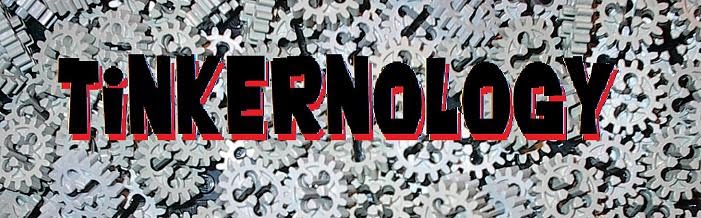Wednesday, September 30, 2009
Have you ever done this?
Monday, September 28, 2009
More uses with the PF Motors
I really like PF motors. They have plenty of power, they are easy to mount, and the hollow shaft makes customizing a project a breeze. Everything I build uses the NXT, so I needed a way to control the PF motors. Enter the HiTechnic IRLink. But the problem is there is no direct way to the position of the shaft, such as “turn the shaft 270 degrees.” Well, there are a couple of ways to get around that.
The first way is to add some gearing and include a clutch gear. Then design your project so that it will hit some stops. When the stops are hit, the clutch gear will give and your actuator will end in the desired position. Reversing the motor will run the actuator the other way until the other stop is hit. This is analogous to using a pneumatic cylinder. Stopping the cylinder midway through the stroke is a challenge, so we mostly use it in the extended and retracted position. As you build and test, measure the time it takes to complete the cycle from one end to the other and write that into your program and add some additional time, say about 0.25 or .50 seconds.
Here is a short video showing an example of how that might work.
The second way again uses the IRLink sensor, but adds an RCX and a rotation sensor or a couple of touch sensors. The touch sensors would be used in the same manner as above, but the touch sensors would be used as the stop.
The IRLink makes use of the RCX and the PF motors, so you can get motor control and feedback while using only one port of the NXT! Imagine, using a single program, you can have 3 servomotors, 8 PF motors, 3 9V motors, 3 sensors on the RCX and 3 sensors on the NXT. If that is not enough power for you…..
Sunday, September 27, 2009
A New "The NXT Step" Blogger.
Friday, September 25, 2009
Friday's Robot Idea.
A Box of Inspiration
 Inspiration
Inspiration


 Click on any image to enlarge.
Click on any image to enlarge.Wednesday, September 23, 2009
Pneumatic System Video
Remotely Controlled Pneumatic Valves
Using the great HiTechnic IRLink Sensor, you can operate the PF motors remotely. Since PF motors are relatively cheap and easy to come by, this gave me an idea. Can I design a system that uses PF motors to operate a pneumatic valve. The answer is yes.
The PF motor shaft is equipped with a 24 tooth cluch gear. That clutch gear turns a 40 tooth spur gear. In one of the outer holes of the spur gear is a piece that is connected to the valve lever throw. It is a rather simple construction that works great. This is the system by which I controlled the valve that operated the end effector of my Lego Flexpicker. It is very dependable. In fact, after I built and installed it, I often forgot about it functioning.
What is so great about this idea is that it can be controlled with a PF remote control as well as the HiTechnic IRLink sensor and up to eight valves can be controlled using only one port. With some creative building and blocking the signal at the right time, you can basically build a system where the sensor can control many more than eight valves.
Pneumatic Auxiliary Equipment
The pressure release valve is used to release pressure when the system is not in use. A tube is attached to the center connection and when the system is pressurized, the lever is kept in the center position. Moving the lever either way releases pressure. Just remember to return the lever to the center position or else you will have a problem when trying to build pressure again. I don't like to store projects under pressure, so this allows me to quickly release pressure.
I like to build a manual pump into my systems. This is to have a way to quickly add pressure to the system to test actuators and other equipment in the system. It is not always necessary but can be convenient when it takes some work to get the compressor going.
Air tanks are great because it is a great way to store energy. The more tanks you add into the system, the less often the compressor will cycle to regain pressure. I wish I had many more.
Pressure Switch
It can't be seen on this photo, but I added a shaft inside the throw lever and a 2x2 brick on top of the inside electrical connection. This was necessary so the bands wouldn't pull the lever so far that the pressurized cylinder wouldn't have problems starting to move the the throw lever.
Adjustment by adding bands should be done by observing the stress put onto the compressor motor and by making sure that the cylinders in the MOC are operating properly. If the compressor motor bogs down too much, you may want to remove some bands. If the cylinder is not able to move its load, you may want to add some bands.
High Power Pneumatic Compressor

First, note that I used the most powerful motor. It is the RC Race Buggy motor (http://www.bricklink.com/catalogItem.asp?P=5292). I like it because it has the old style 9v connections which I can easily hook up to a 9v train regulator (http://www.bricklink.com/catalogItem.asp?P=2868b). This is necessary because as in real life, air compressors suck power in huge amounts. This system will eat batteries like they were M&Ms. The XL PF motor works too, but again the battery issue.
Using the train regulator obviously can't be done on mobile robots, so if you decide to use this on a wheeled or tracked robot, I seriously recommend using a dedicated battery box and having lots of spare batteries or keep the rechargables handy.
The manual pumps (http://www.bricklink.com/catalogItem.asp?P=2797c03) have to be modified, and for me this took a pair of needle nose pliers to remove the spring. I ruined the spring trying to take it off, but with with care it might be possible to take it off without stretching it.
It is important when building this compressor that the pumps are geared so that the pumps are 180 degrees out of phase with each other. This way, only one pump is compressing air at a time. Otherwise, the motor would have to work hard for a moment and then would have no resistance for a moment.
It is necessary to do some gearing and I used an 8:24 ratio. This gives plenty of power and speed. I also found that using the motor shaft nearest the end of the motor works best too as it has the highest gear ratio/lowest speed.
Tuesday, September 22, 2009
Technology Update
Friday, September 18, 2009
HELLO WORLD!
My name is Chris. I have been a fan of Lego for about 20 years and a Mechanical Engineer for 12 years. I build Technic models and RCX and NXT robots.
I have built hundreds of MOCs, but one of my favorite parts of building is working through the details. By this I mean getting the gear ratio right, making the structure strong enough, making the MOC look right, making all the functions operate correctly and so on. Every complex assembly consists of several small functions. To make the large complex, you must understand each and every one of the small functions. That is what I plan to share; not necessarily the complete MOC, but the small parts that come together to make the creation.
When I build, I typically will build the same detail over and over, making changes until everything is just right. This has given me experience, and I want to share it with you. I don’t expect that I will show you ground breaking technology, but give you lots inspiration and ideas.
I have many topics that I want to share. Some of them are;
-Gearing, gearboxes, gear trains
-Sturdy building techniques
-Pneumatics
-Linkages
-Storage and building area ideas
-Physics and simple machines
-Building methodologies
-Motion and energy
-Engineering
-How to work with sensors
-Programming
-Unique building ideas
-My projects
I hope to post at least once a week, possibly more. I have tons of ideas for posts, so it may be a fast start.
I am an avid fan of robotics. Nearly every day I keep up on the state of the art robots. I spend time watching robot videos and reading robot blogs. I will share the interesting ones I find with you, so don’t expect every post to be purely Lego related. I look outside the Lego community for inspiration.
My current claim to fame is my Lego Flexpicker found on YouTube.
It has been featured on several blogs including MAKE magazine, Gizmodo, TechnicBricks, TheNXTStep, singularityhub, and industrialcontroldesignline.com. I plan share many of the building techniques and my experiences with you.
The first bit of advice I have for you, is to build, build, build! You can think all day about a project, but unless you try to build it you will never learn if it works or not.